Update 11/28/2025:
The new Support Blade 2.0 Snapshot is here to completely transform how your agency handles client support! By installing this into your agency’s sub-account, you’ll unlock a fully integrated solution that includes:
A complete support ticket system.
Built-in live chat support functionality.
A custom dashboard to effortlessly track all support ticket data.
The result? A system that is fast, efficient, and ensures your clients feel truly supported.
The Support Blade acts similar to HighLevel's "Help" button, and allows your SaaS clients to access various support channels for their account. We designed the Support Blade using as many native HighLevel tools as possible, giving you the ability to tailor it to fit your brand perfectly. For advanced functionality beyond what HighLevel provides, it uses the GHL Customizer to power its main features.
PREREQUISITES: You must be on the Agency Pro Plan or Full Lifetime Membership for The Marketer's Toolkit to access the Support Blade.
MAIN FEATURES
Custom Header Button:
The Header Button powered by the GHL Customizer puts a button in the very top-right area of your HighLevel - giving you the power to simulate HighLevel's Help Button for Agency Teams, except this one is for your SaaS Clients!

Location ID Generator:
The Location ID Generator grabs the User's Location ID and populates it, which can come in handy for the User to share it with your agency's support team. Additionally, the Location ID itself is 'click-to-copy', making it easy to paste elsewhere.
Custom Dashboard:
We built a custom dashboard to give you an 'at-a-glance' view of your Support Ticket data for easy management.
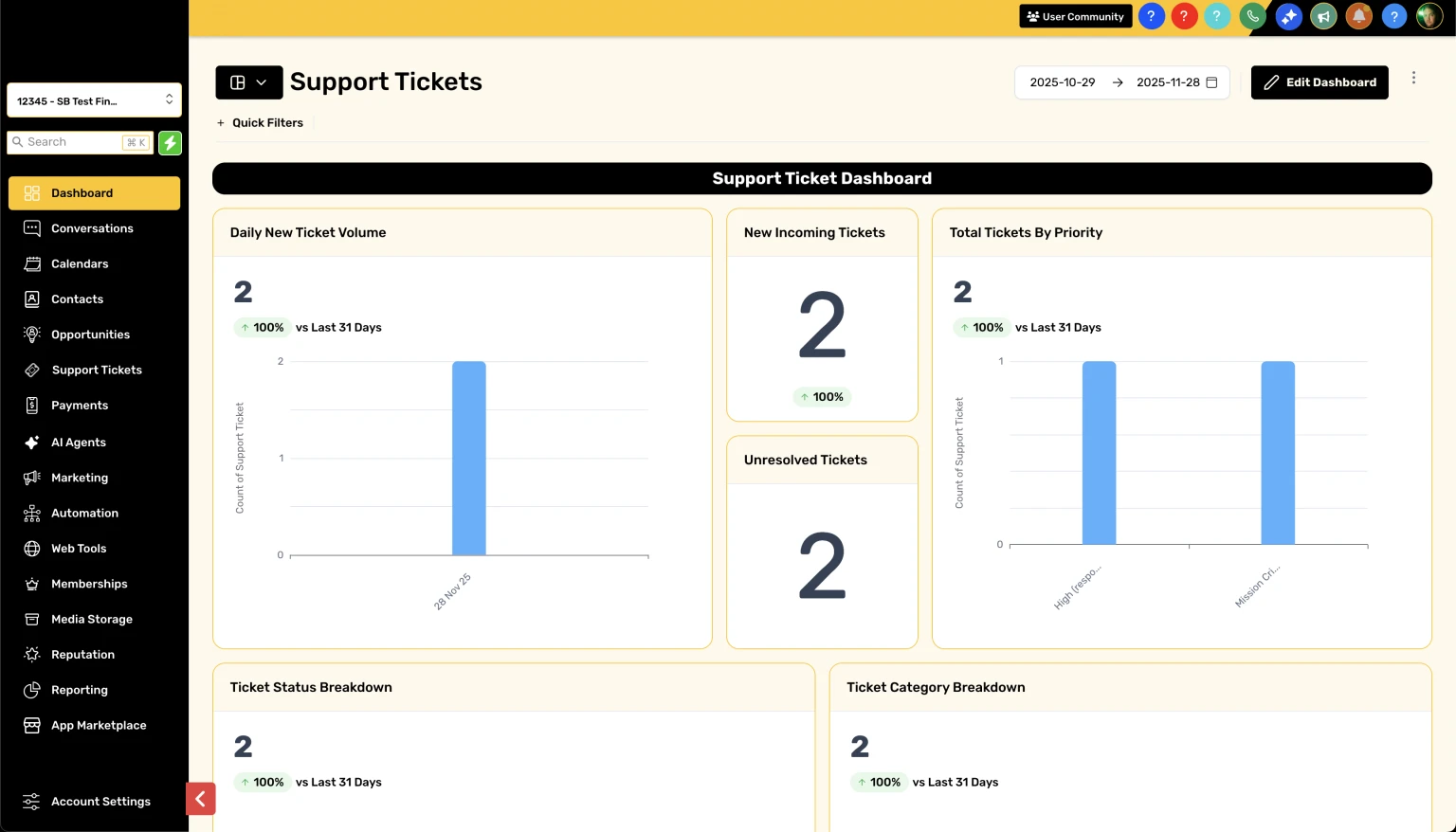
Support Ticket System:
We built a support ticketing system, complete with automation workflows, that allows your clients to submit Support Tickets right inside the Support Blade. Your agency team will be able to easily manage Support Tickets from the "Support Tickets" menu.
Client-to-Agency Live Chat:
Use your native HighLevel "Live Chat" widget in the Support Blade for easy 1-on-1 live chat support with your clients.
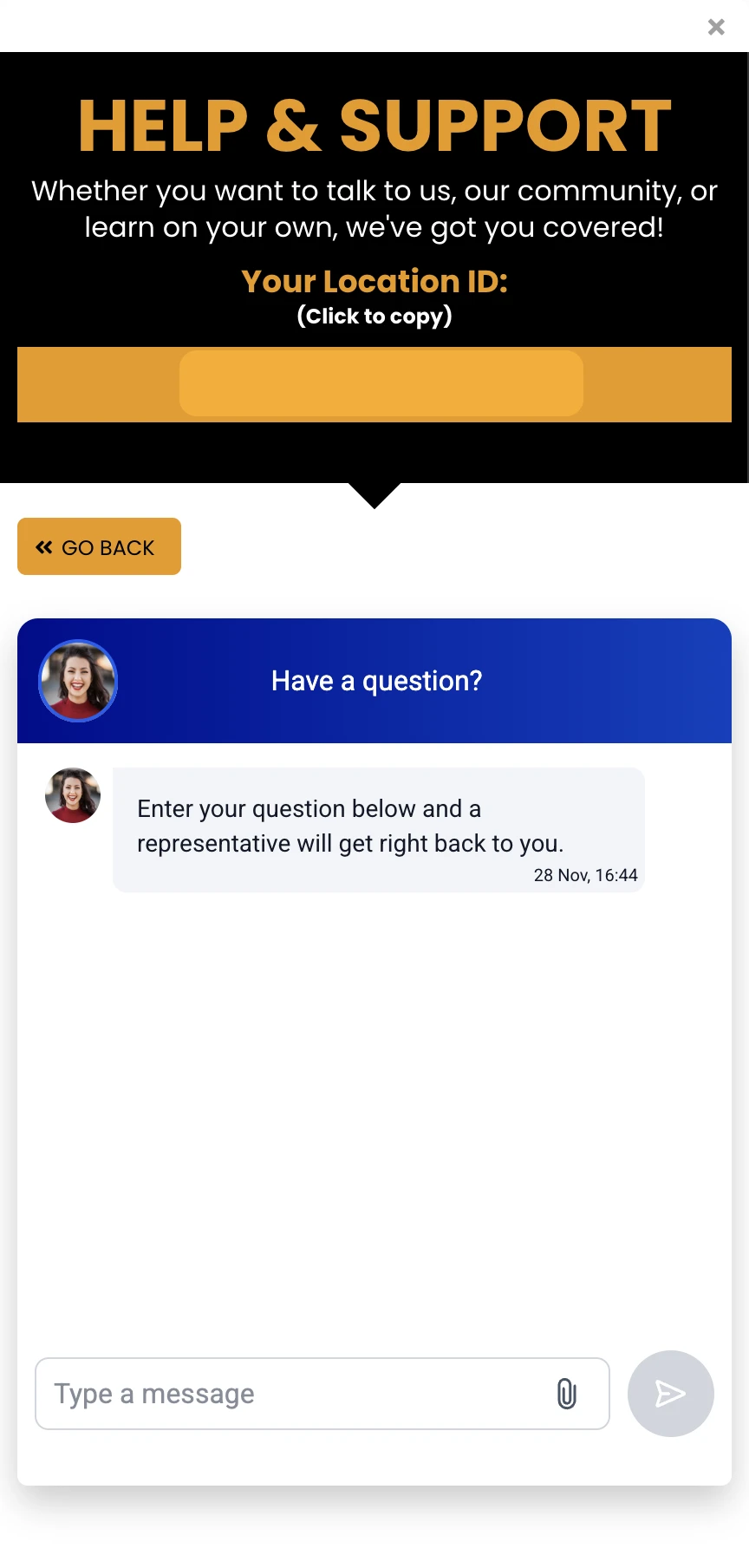
Multi-Menu Navigation:
We built the Support Blade UI like a single-page app that allows your SaaS clients to navigate various menus quickly! You can also customize the menus to your liking.

Use-Case Examples:
An agency team may want to allow easy access to a HighLevel-powered Community Group for their SaaS clients from within HighLevel itself (vs the normal Community Group site).
An agency team may have a Help Center site that's not hosted on HighLevel, but they want to allow SaaS clients to access it from within HighLevel.
An agency team may have a calendar specifically for SaaS clients to get support, and they need a way to allow only those people to access it.
An agency team may want to integrate a 3rd party app (that allows it to be iframed).
Customizable Themes:
We've included 6 different Themes presets for you to further customize to your liking. You can easily modify the list of support options, change colors, font style, icons, and more!
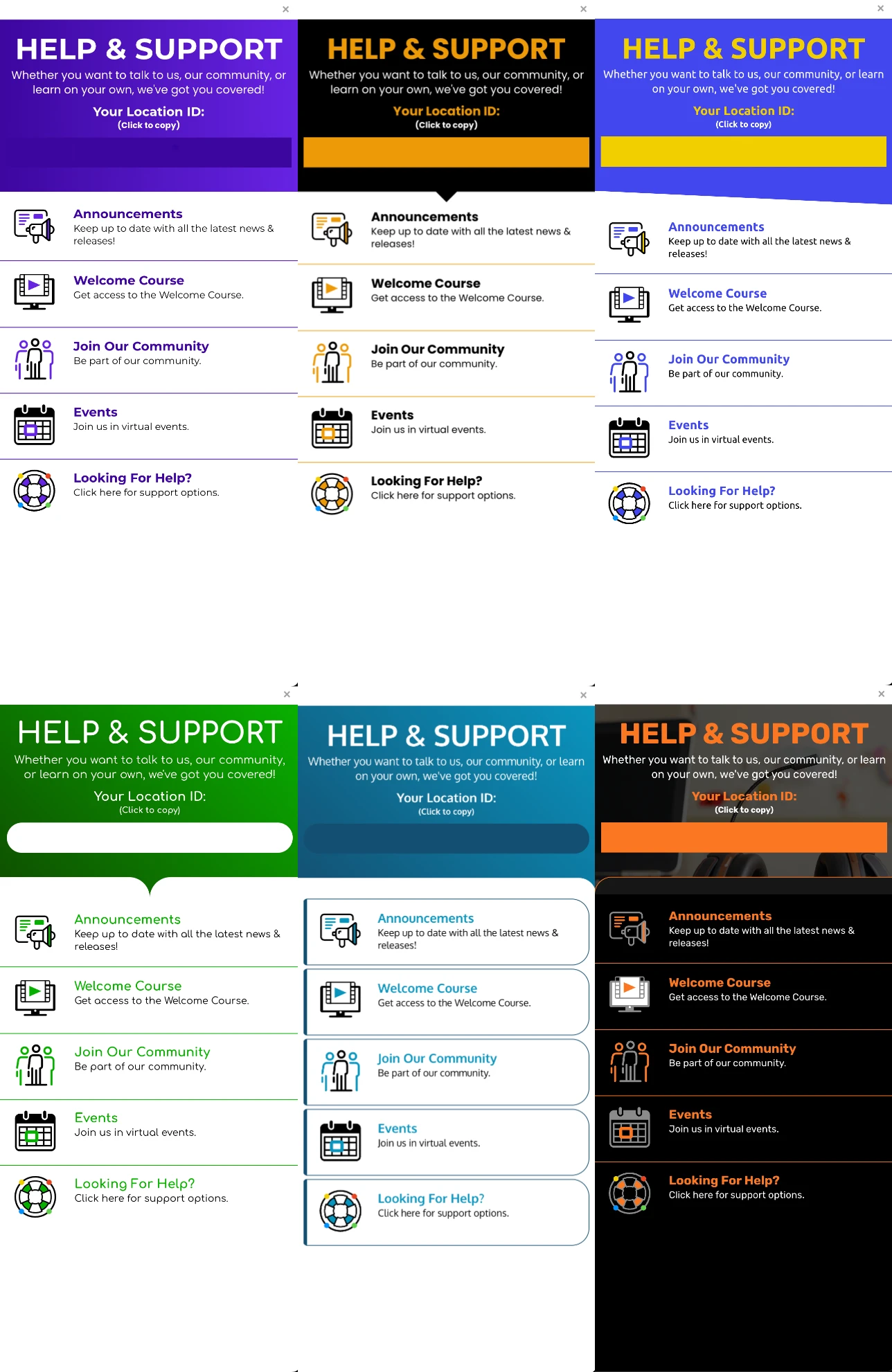
To get started
Log in to your Marketer's Toolkit for Go High Level account and head over to the Snapshots section.
For Support, you can book a call with Chris: https://book.themarketerstoolkit.com/toolkit-setup-call

