With the Agency Management Workflow Actions app by The Marketer's Toolkit, it is possible for agencies to let their users pick and choose which snapshots they want loaded into their sub-accounts, and have the specified snapshots loaded automatically.
Requirements:
Toolkit Agency or Full Toolkit Lifetime Membership. (Upgrade your membership here.)
A Form/Survey for your customer to fill out & submit.
Agency Management Workflow Actions installed on your Agency Sub Account.
A Workflow consisting of a "Form Submitted" or "Survey Submitted" Trigger, plus the "Update Location" Workflow Action set to the snapshot that needs to be loaded.
Form/Survey Setup:
Create a Form or Survey in your agency sub-account that includes a Dropdown (single) field that lists the snapshot names you want available to choose. (You can use 'friendly names' instead of the exact snapshot names.)

Workflow Setup:
Create a Workflow with a Form/Survey Submitted Trigger. Set it to your Form/Survey you created above.
Add the "Get Location by User’s Email" as the first action step, and set the email value to {{contact.email}}.
Your workflow should look something like this:
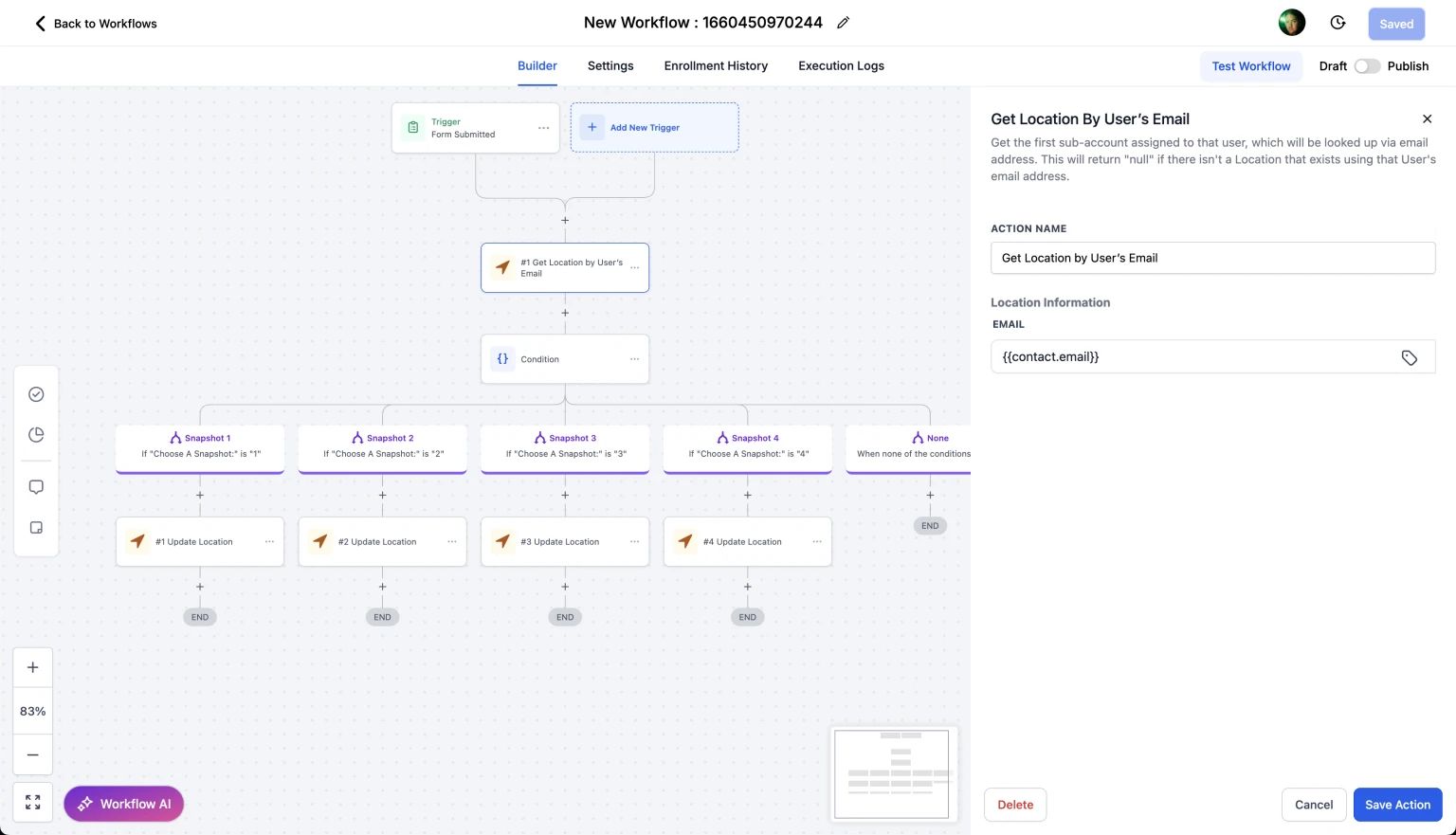
Then add an If/Else Condition, with branches for each snapshot option in the form/survey dropdown field.
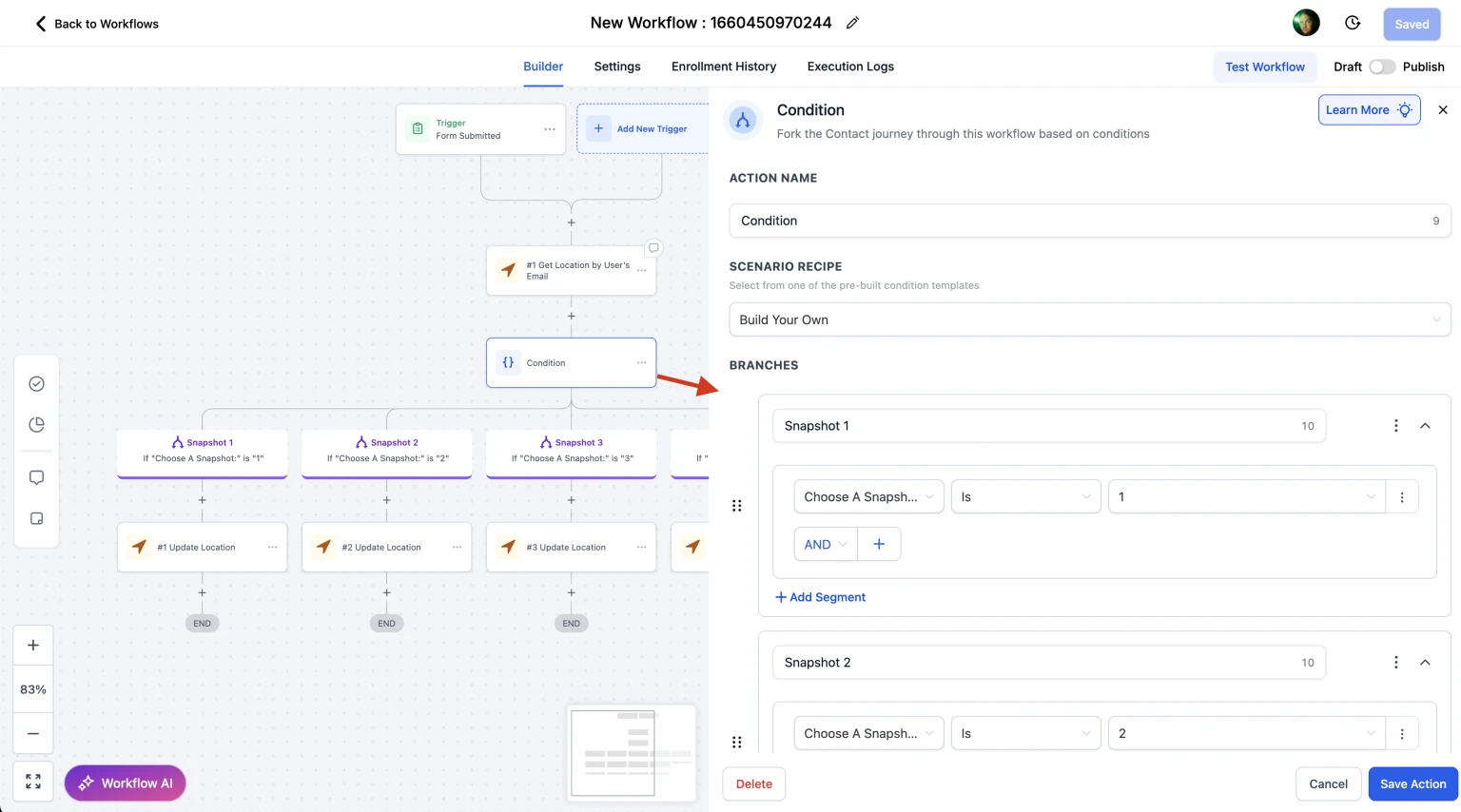
Add a "Update Location" workflow action for each branch. Set each of these actions to pull the Location ID from the 1st action step (Click the dynamic value icon and select the action step from the list in the dropdown, then selection the Location ID).
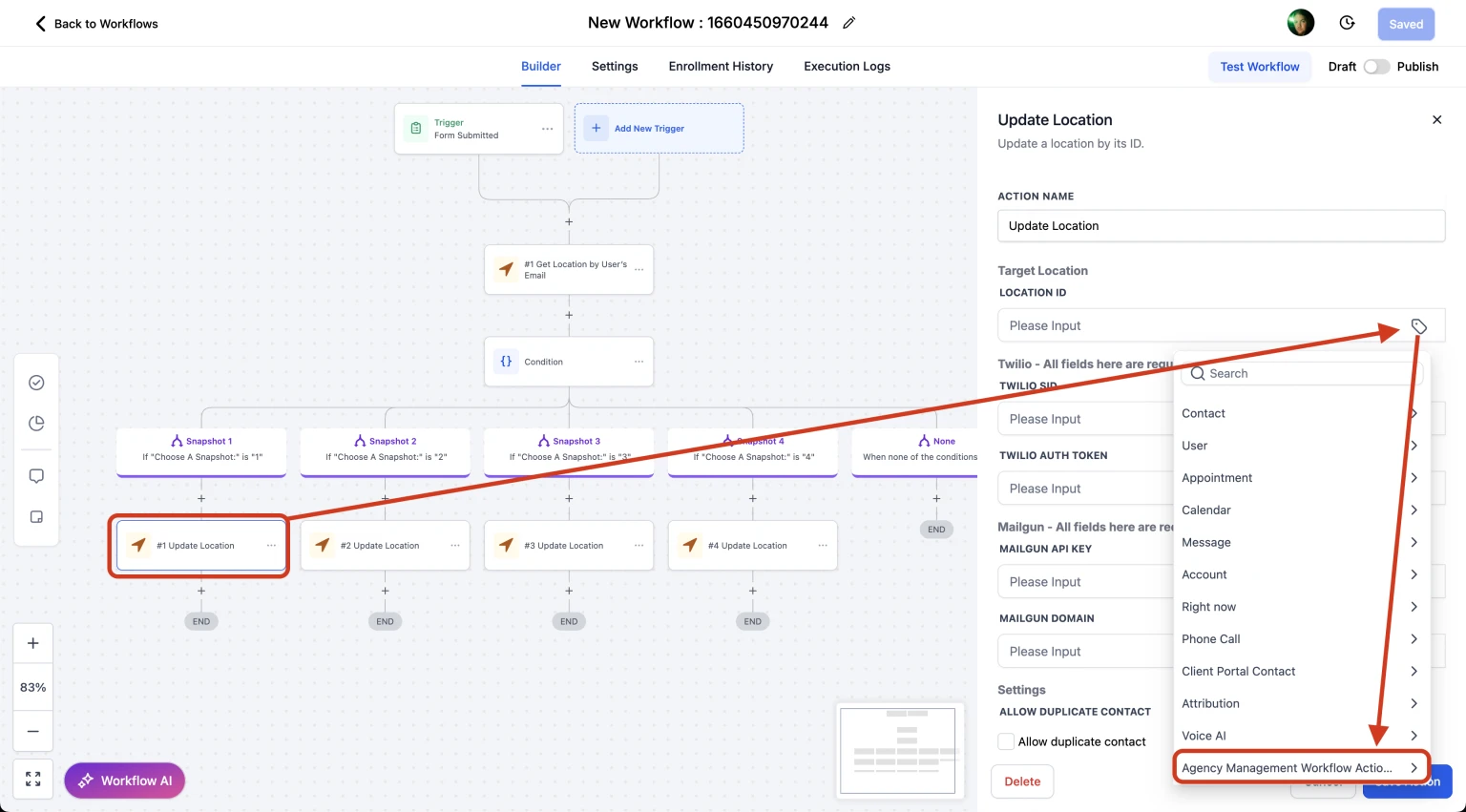
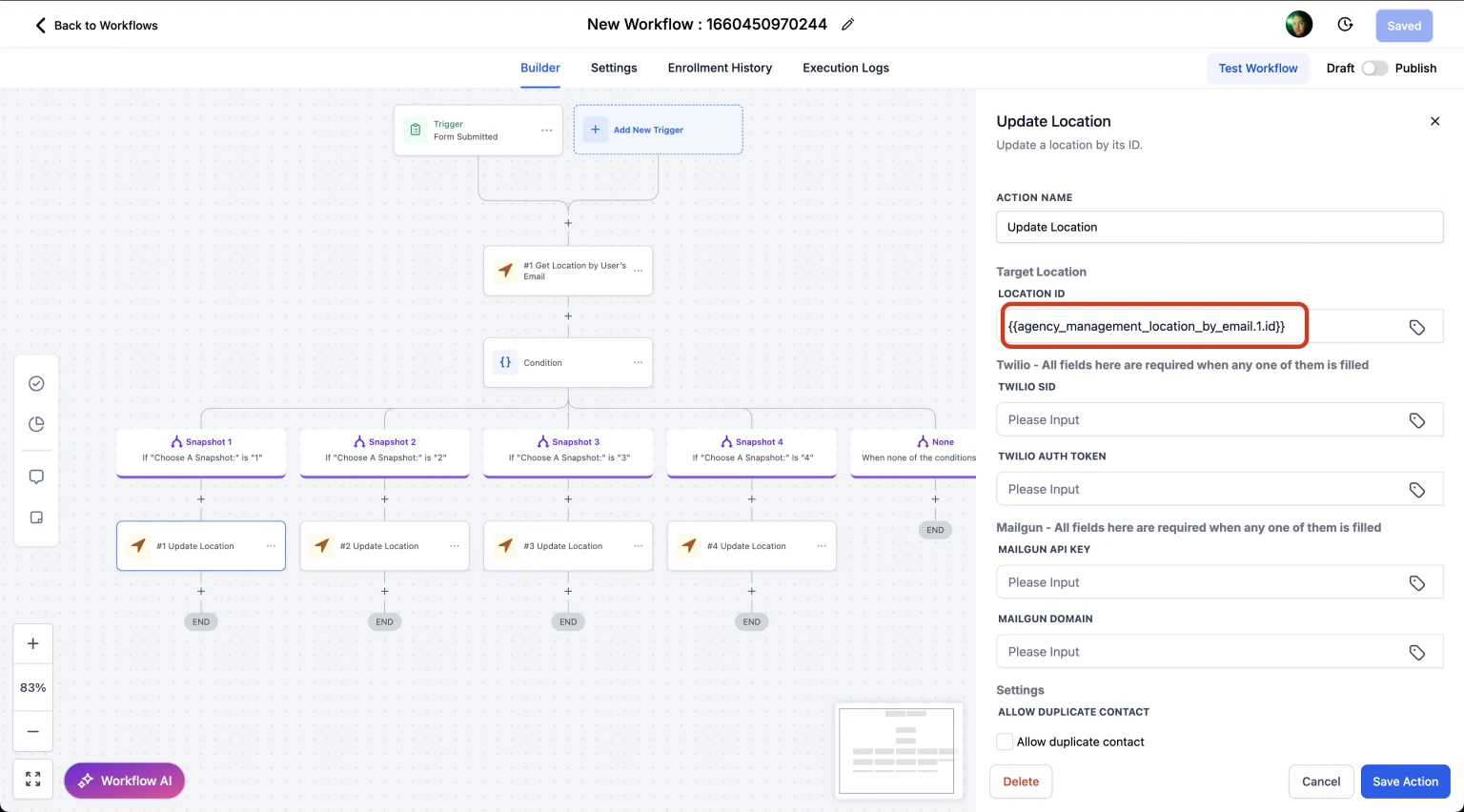
Then set the proper Snapshot to be loaded (based on the branch this action is in).
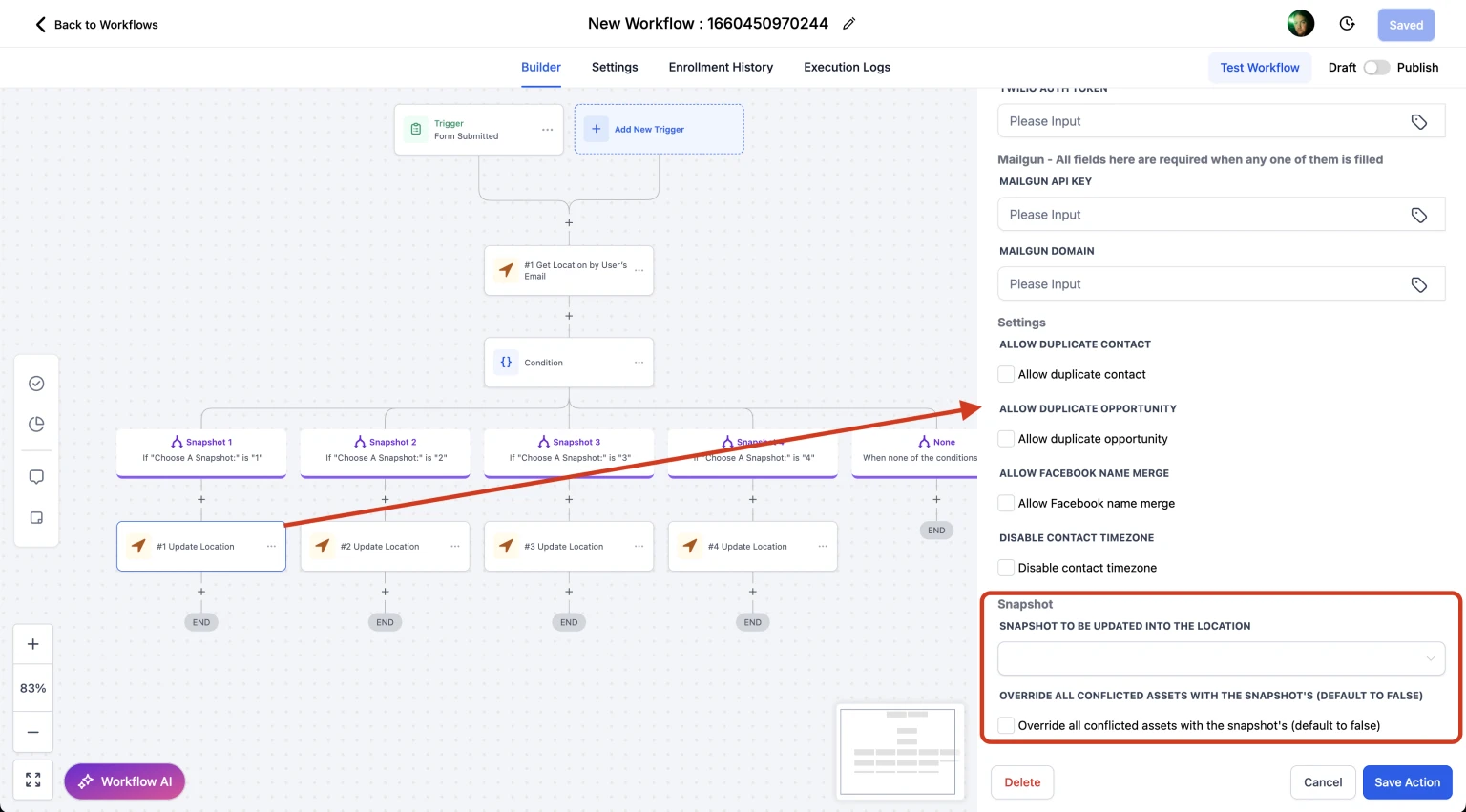
Optional:
You can create a Header Button (via the GHL Customizer) to show in your client sub-accounts, and have that open an iframe with your Form/Survey in it.
Related Help Docs:
Overview: Agency Management (Beta)
Installation Guide: Agency Management (Beta) apps
List of Agency Management Workflow Actions
Bulk Updating Custom Values via "Custom Values To Upsert (Bulk)"
Agency Management Workflow Actions: How To Create a New Location and New User
